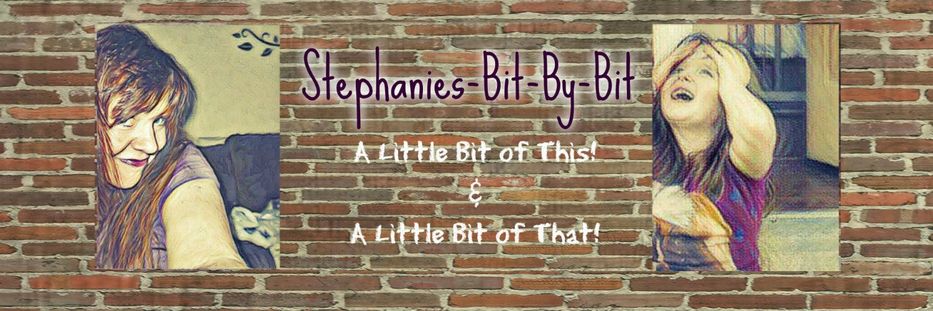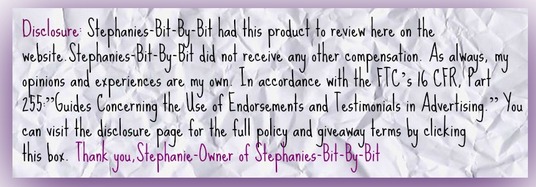What can CollageIt do?
Collage & Scrapbook
Showcase treasured photos of a holiday, a family vacation, a wedding celebration, or favorite moment in a stunning collage.
Photo Album
Generate the self-made photo albums automatically to immortalize the perfect day.
Poster
Make custom poster for decorating, advertising, propaganda and visual appeal.
The Key Features are Automatic, Easy to Use and Powerful
- There is no need to make any manual adjustments since this collage editor can create photo collage automatically with just a few mouse clicks. It is easy enough for the users of all experienced level.
- WYSIWYG—Real-time preview with high speed.
- Great capacity can accommodate a handful of photos up to 200.
- Diverse types of photo collage can be created and A1 size or even larger size is available.
Various Collage Templates to Choose
- Choose the collage layout with various collage templates or create picture collage on Mac OS X & Windows with blank one.
- Many kinds of pre-designed templates included, users can select a style at their will.
- Various collage layouts can be found in the templates.
Customize Photo Collages Freely
- Set page size and collage background to meet your needs.
- Easily design your picture collages with variable parameters provided, such as photo count, photo space, page margin, rotation and sparse.
- Photo frames and shadow added for decoration.
- Cropping photo is available so that the photos in the collage can fit well into the chosen collage space.
- “Random Layout” can continuously generate all kinds of collage layouts in seconds by just a click.
Share the Collage Anywhere
- Save the collages as JPEG, PNG, PDF, PSD or other images formats and print it out.
- Send it to family members and friends via Email.
- Easily set your photo collage as your desktop wallpaper.
- Share your beautiful collages on Flickr and Facebook.
CollageIt is an automatic and easy to use app that helps people create eye-catching photo collages in no time on Mac OS X & Windows. It has many features that allow users to make collages effortlessly. Some of the highlighted features include:
1. Simply add your photos to your collage; using “Random Layout” to generate layout automatically and customize collage; then export and share your collage. It is just as easy as 1, 2, 3.
2. 4 collage styles: Mosaic, Grid, Center and Pile; and 30+ templates in total.
3. Easily personalize collage by adjusting photo number, photo space, page margin, rotation, sparse, and so on. Decorate collage with photo border and shadow.
4. Save collage as an image file; set as desktop wallpaper; share through Email; or print it out instantly.
Download it Free:
http://www.collageitfree.com